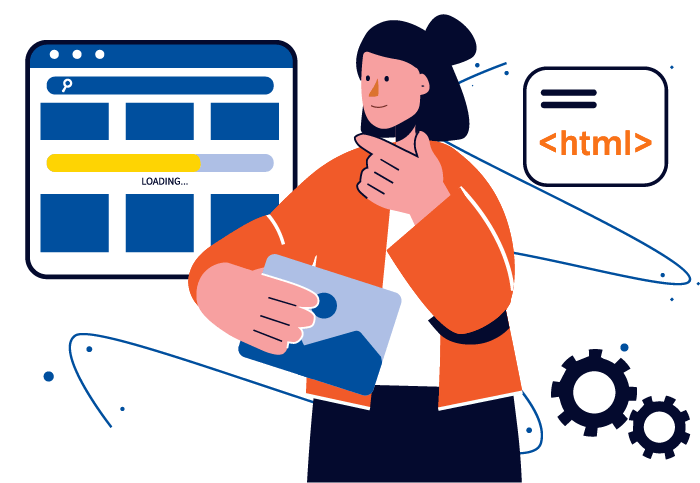The question of whether to use WordPress or a hosted platform like Wix, Squarespace, or…

Should you use Page Builders or Gutenberg in WordPress
The decision of whether to use Page Builders or Gutenberg in WordPress ultimately depends on the kind of website, your personal preferences, and the level of complexity involved in your website. For a blog with some additional pages, you may not need an additional Page Builder. The core WordPress Gutenberg builder provides the basic layout and content blocks you need and many themes add additional blocks.
1. Gutenberg
Gutenberg is the default WordPress editor introduced in WordPress 5.0. It provides a new block-based editing interface, allowing you to visually create content using a variety of pre-built blocks for text, images, galleries, and more.
Gutenberg is designed to offer a more streamlined and integrated editing experience within the WordPress platform compared to third party Page Builders.
Pros of Gutenberg:
- Simplicity: Gutenberg is built into WordPress, so there’s no need to install additional plugins or tools.
- Integration: It’s tightly integrated with the WordPress core, ensuring compatibility with future updates.
- Lightweight: Gutenberg is relatively lightweight and doesn’t add a lot of overhead to your site.
- Free: There are many great free themes available with full support for Gutenberg.
Cons of Gutenberg:
- Limited Design Options: While Gutenberg has improved over time, it may still be limited in design flexibility compared to more advanced page builders.
- Learning Curve: Users accustomed to the classic editor may find a learning curve when adapting to the block-based system. Compared to Page Builders the Gutenberg interface is still lacking an intuitive design and editing experience.
2. Page Builders
Page builders are third-party tools or plugins that provide advanced customization options for building pages and layouts. Examples include Elementor, WPBakery, Beaver Builder, and Divi. Page Builders insert custom WordPress shortcodes into the page to execute dynamic content and design.
Pros of Page Builders:
- Advanced Customization: Page builders often provide more extensive customization options, allowing you to create complex layouts with ease.
- Drag-and-Drop Interface: They typically have a user-friendly drag-and-drop interface, making it easy to arrange elements on the page.
- Templates: Many page builders come with various pre-built templates for different types of pages.
Cons of Page Builders:
- Potential Bloat: Some page builders can add extra code and features to your site, potentially affecting performance.
- Dependency: You may become dependent on a specific page builder, and transitioning away from it could be challenging and time-consuming. Your website will depend on the Page Builder plugin to display and operate.
Considerations:
- Project Complexity: For simple websites or blogs, Gutenberg may be sufficient. For complex, feature-rich sites, a page builder might be more appropriate.
- Ease of Use: If you’re looking for simplicity and are already comfortable with Gutenberg, it might be the right choice. If you want more design freedom, a page builder might be better.
- Performance: Consider the performance impact of the tools you choose. Some page builders can be resource-intensive.
3. Conclusion
Ultimately, the best choice depends on the type of website, how well you know the tools, and what you want to achieve with your WordPress site in the long run. It would be a good idea to try out both options and see which one suits your way of working and what you like best.
I have worked with a variety of page builders, and my favorite is still WPBakery. This builder was one of the first on the market and, for me, it strikes a good balance between ease of use, features, and the level of complexity and overhead it adds.
Stay tuned for tutorials where I build the same layouts in Gutenberg and some Page Builders. Sign up for my newsletter to get notified.